Offline tablet surveys
Don’t let a simple thing like an intermittent network connection stop you from collecting feedback!
Don’t let a simple thing like an intermittent network connection stop you from collecting feedback!

CFS’s offline feature allows you to administer surveys on your iPad or Android tablet device without an internet connection. Responses can be collected in the field on your tablet and then uploaded back into CFS as soon as you have an internet connection.
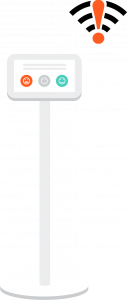
Offline surveys are perfect for collecting data in remote locations, or simply in places where a wifi connection is unstable and unreliable. CFS’s offline surveys are being used all over, from simple auditing checklists on construction sites to collecting feedback in remote rural areas.
Here’s how easy it is to collect feedback offline using CFS:

Create your survey on app.cfs.systems, add your questions and deploy it to your tablet.

Make sure your survey has downloaded onto your tablet. Simply run the survey and start collecting responses offline.

Once you have finished collecting offline responses, simply connect back to a network and sync the responses to the cloud. The responses will now show up in the reporting suite.
CFS’s offline feature allows you to administer surveys on your iPad or Android tablet device without an internet connection. Responses can be collected in the field on your tablet and then uploaded back into CFS as soon as you have an internet connection.
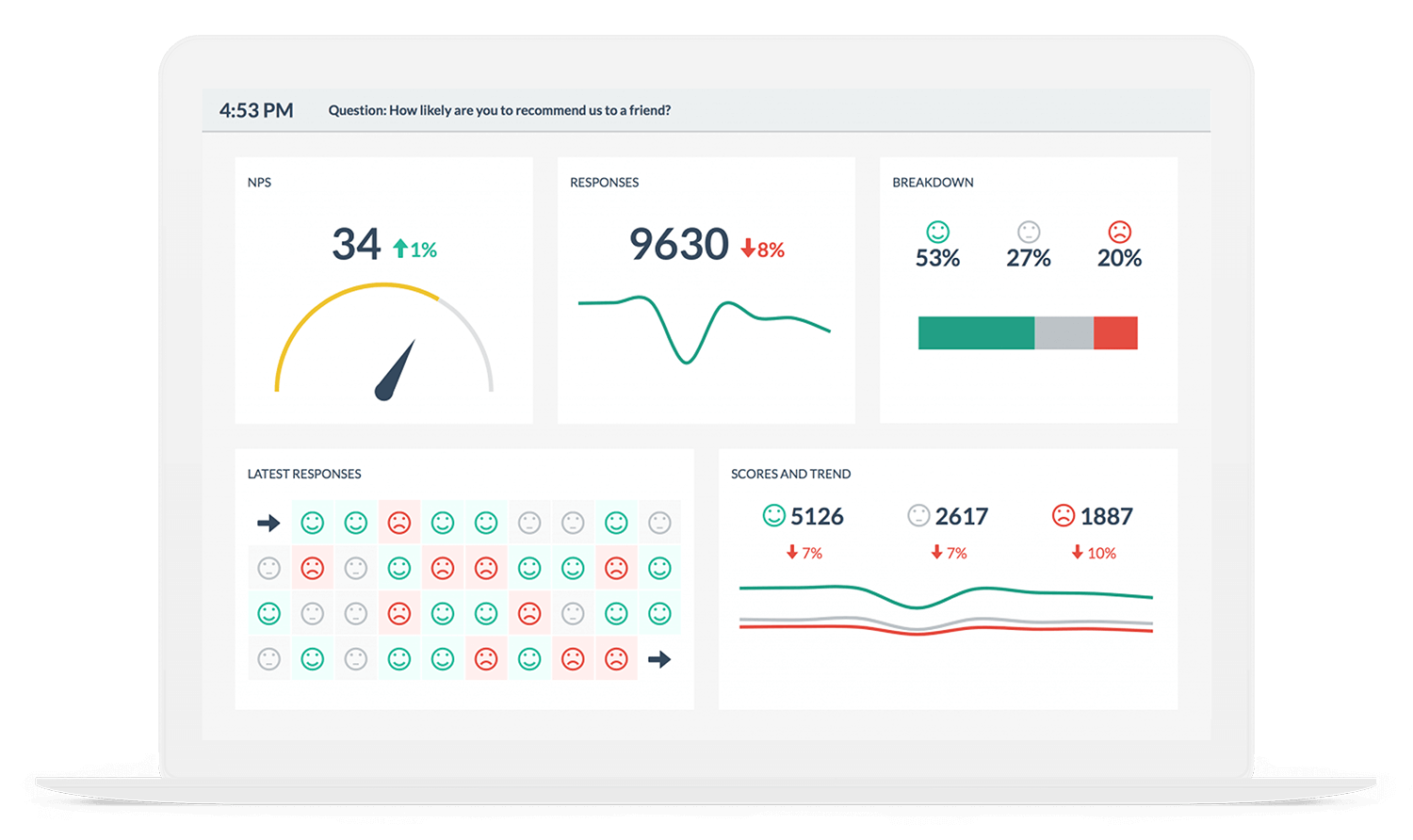
Collecting feedback at a conference and there’s poor network availability? Gathering research data during a field excursion? Collecting attendees details at a trade show exhibition b